Turn on suggestions
Auto-suggest helps you quickly narrow down your search results by suggesting possible matches as you type.
Showing results for
Turn on suggestions
Auto-suggest helps you quickly narrow down your search results by suggesting possible matches as you type.
Showing results for
BIM Coordinator Program (INT) April 22, 2024
Find the next step in your career as a Graphisoft Certified BIM Coordinator!
- Graphisoft Community (INT)
- :
- Knowledge Base
- :
- Teamwork & BIMcloud
- :
- How to Activate BIMcloud Basic
Options
- Subscribe to RSS Feed
- Mark as New
- Mark as Read
- Bookmark
- Subscribe to Topic
- Printer Friendly Page
- Report Inappropriate Content
How to Activate BIMcloud Basic
Graphisoft Alumni
Options
- Subscribe to RSS Feed
- Mark as New
- Mark as Read
- Bookmark
- Subscribe to Topic
- Printer Friendly Page
- Report Inappropriate Content
on
2019-03-07
11:00 AM
- edited on
2021-09-14
12:24 PM
by
Noemi Balogh
During the final steps of installing and configuring your BIMcloud Basic you must activate your BIMcloud Basic installation.
 Here you can see that your BIMcloud Basic is not activated yet. Click on the green Activate button to start the activation process.
Here you can see that your BIMcloud Basic is not activated yet. Click on the green Activate button to start the activation process.

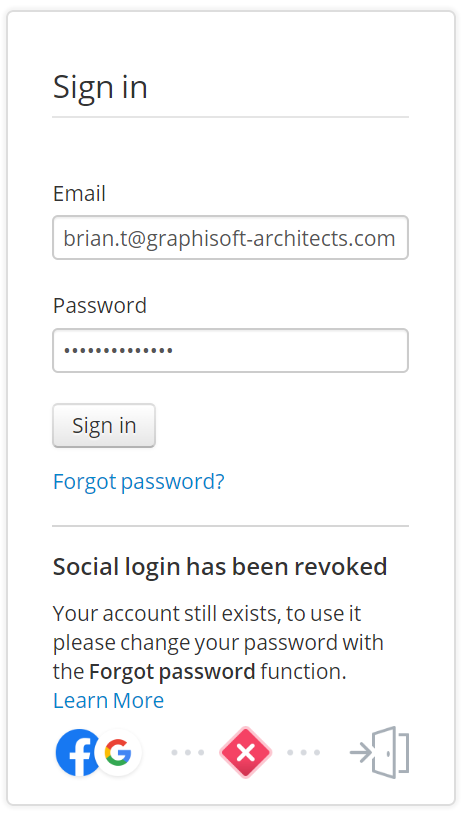 If you are not sure about your GRAPHISOFT ID, visit the http://graphisoftid.graphisoft.com website to reset your password or register a new one. It is not critical whose GRAPHISOFT ID you use for the Activation process. It could be anyone in the company and has no bearing on privileges or use of the BIMcloud Basic thereafter. It is just a one-time initial activation. Please refer to the video below for more information on the activation process: https://www.youtube.com/watch?v=CGYUNlxMv4k
If you are not sure about your GRAPHISOFT ID, visit the http://graphisoftid.graphisoft.com website to reset your password or register a new one. It is not critical whose GRAPHISOFT ID you use for the Activation process. It could be anyone in the company and has no bearing on privileges or use of the BIMcloud Basic thereafter. It is just a one-time initial activation. Please refer to the video below for more information on the activation process: https://www.youtube.com/watch?v=CGYUNlxMv4k
Start the activation process in the browser based Manager interface
The home page of the Manager interface notifies you to activate your BIMcloud Basic. Click on the green Activate button which forwards you to the Licenses panel of the Servers page.

Sign in with your GRAPHISOFT ID and finish the activation
A GRAPHISOFT ID is required for the activation. The GRAPHISOFT ID can be created at the http://graphisoftid.graphisoft.com website, or you can use your account for MyARCHICAD.com - the same email and password you used to download ARCHICAD for trial or educational purposes If you have Google or Facebook account as your GRAPHISOFT ID, please check out how to transform your social media based account to a regular GRAPHISOFT ID.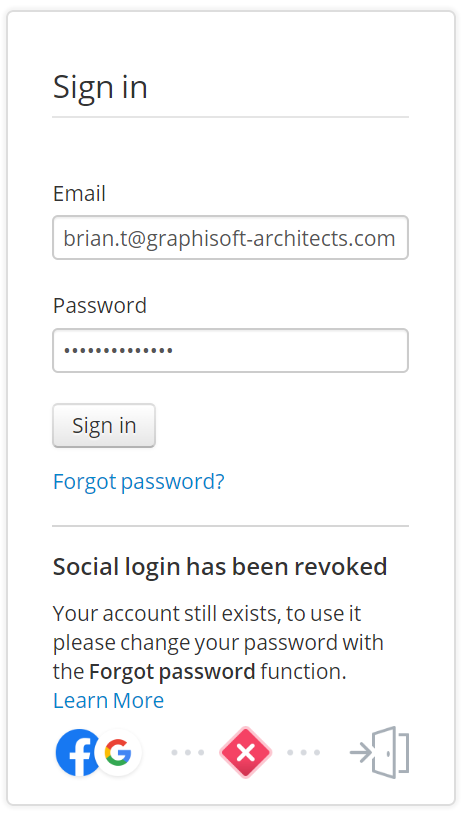 If you are not sure about your GRAPHISOFT ID, visit the http://graphisoftid.graphisoft.com website to reset your password or register a new one. It is not critical whose GRAPHISOFT ID you use for the Activation process. It could be anyone in the company and has no bearing on privileges or use of the BIMcloud Basic thereafter. It is just a one-time initial activation. Please refer to the video below for more information on the activation process: https://www.youtube.com/watch?v=CGYUNlxMv4k
If you are not sure about your GRAPHISOFT ID, visit the http://graphisoftid.graphisoft.com website to reset your password or register a new one. It is not critical whose GRAPHISOFT ID you use for the Activation process. It could be anyone in the company and has no bearing on privileges or use of the BIMcloud Basic thereafter. It is just a one-time initial activation. Please refer to the video below for more information on the activation process: https://www.youtube.com/watch?v=CGYUNlxMv4k
Labels:
